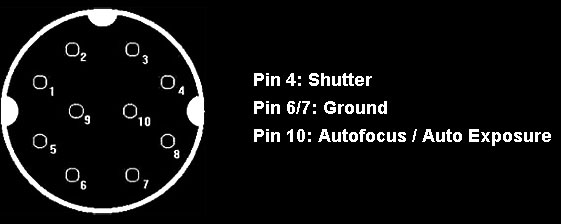Moving to ‘Physically-Based’ Shading

At the SIGGRAPH Autodesk User Group we spoke a lot about our character technology and switch to Maya. One area that we haven’t spoken so much about is next-gen updates to our shading and material pipeline, however Nicolas and I have an interview out in Making Games where we talk about that in detail publicly for the first time, so I can mention it here. One of the reasons we have really focused on character technology is that it touches so many departments and is a very difficult issue to crack, at Crytek we have a strong history of lighting and rendering.
What is ‘Physically-Based’ Shading?
The first time I ever encountered a physically-based pipeline was when working at ILM. The guys had gotten tired of having to create different light setups and materials per shot or per sequence. Moving to a more physically-based shading model would mean that we could not waste so much time re-lighting and tweaking materials, but also get a more natural, better initial result -quicker. [Ben Snow’s 2010 PBR SIGGRAPH Course Slides]
WHAT IS MEANT BY ‘PHYSICAL’

image credit: http://myphysicswebschool.blogspot.de/
A physically based shading model reacts much more like real world light simulation, one of the biggest differences is that the amount of reflected light can never be more than the incoming amount that hit the surface, older lighting models tended to have overly bright and overly broad specular highlights. With the Lambert/Blinn-Phong model it was possible to have many situations where a material emitted more light than it received. An interesting caveat of physically-based shading is that the user no longer has control over the specular response (more under ‘Difficult Transition’ below). Because the way light behaves is much more realistic and natural, materials authored for this shading model work equally well in all lighting environments.
Geek Stuff:‘Energy conservation’ is a term that you might hear often used in conjunction with physically-based lighting, here’s a quote from the SIGGRAPH ’96 course notes that I always thought was a perfect explanation of reflected diffuse and specular energy:
“When light hits an object, the energy is reflected as one of two components; the specular component (the shiny highlight) and the diffuse (the color of the object). The relationship of these two components is what defines what kind of material the object is. These two kinds of energy make up the 100% of light reflected off an object. If 95% of it is diffuse energy, then the remaining 5% is specular energy. When the specularity increases, the diffuse component drops, and vice versa. A ping pong ball is considered to be a very diffuse object, with very little specularity and lots of diffuse, and a mirror is thought of as having a very high specularity, and almost no diffuse.”
PHYSICALLY- PLAUSIBLE
It’s important to understand that everything is a hack, whether it’s V-Ray or a game engine, we are just talking about different levels of hackery. Game engines often take the cake for approximations and hacks, one of my guys once said ‘Some people just remove spec maps from their pipeline and all the sudden they’re ‘physically-based”. It’s not just the way our renderers simulate light that is an approximation, but it’s important to remember that we feed the shading model with physically plausible data as well, when you make an asset, you are making a material that is trying to mimic certain physical characteristics.
DIFFICULT TRANSITION
Once physics get involved, you can cheat much less, and in film we cheeeeeaaat. Big time. Ben Snow, the VFX Supe who ushered in the change to a physically-based pipeline at ILM was quoted in VFXPro as saying: “The move to the new [pipeline] did spark somewhat of a holy war at ILM.” I mentioned before that the artist loses control of the specular response, in general, artists don’t like losing control, or adopting new ways of doing things.
WHY IT IS IMPORTANT FOR GAMES AND REAL-TIME RENDERING
Aside from the more natural lighting and rendering, in an environment where the player determines the camera, and often the lighting, it’s important that materials work under all possible lighting scenarios. As the product Manager of Cinebox, I was constantly having our renderer compared to Mental Ray, PRMAN and others, the team added BRDF support and paved the way for physically-based rendering which we hope to ship in 2013 with Ryse.
General Overview for Artists
At Crytek, we have always added great rendering features, but never really took a hard focus on consistency in shading and lighting. Like ILM in my example above, we often tweaked materials for the lighting environment they were to be placed in.
GENERAL RULES / MATERIAL TYPES
Before we start talking about the different maps and material properties, you should know that in a physically-based pipeline you will have two slightly different workflows, one for metals, and one for non-metals. This is more about creating materials that have physically plausible values.
Metals:
- The specular color for metal should always be above sRGB 180
- Metal can have colored specular highlights (for gold and copper for example)
- Metal has a black or very dark diffuse color, because metals absorb all light that enters underneath the surface, they have no ‘diffuse reflection’
Non-Metals:
- Non-metal has monochrome/gray specular color. Never use colored specular for anything except certain metals
- The sRGB color range for most non-metal materials is usually between 40 and 60. It should never be higher than 80/80/80
- A good clean diffuse map is required
GLOSS

At Crytek, we call the map that determines the roughness the ‘gloss map’, it’s actually the inverse roughness, but we found this easier to author. This is by far one of the most important maps as it determines the size and intensity of specular highlights, but also the contrast of the cube map reflection as you see above. A good detail normal map can make a surface feel like it has a certain ‘roughness’, but you should start thinking about the gloss map as adding a ‘microscale roughness’. Look above at how as the roughness increases, as does the breadth of the specular highlight. Here is an example from our CryENGINE documentation that was written for Ryse:
DIFFUSE COLOR
Your diffuse map should be a texture with no lighting information at all. Think a light with a value of ‘100’ shining directly onto a polygon with your texture. There should be no shadow or AO information in your diffuse map. As stated above, a metal should have a completely black diffuse color.
Geek Stuff: Diffuse can also be reffered to as ‘albedo‘, the albedo is the measure of diffuse reflectivity. This term is primarily used to scare artists.
SPECULAR COLOR
As previously discussed, non-metals should only have monochrome/gray-scale specular color maps. Specular color is a real-world physical value and your map should be basically flat color, you should use existing values and not induce noise or variation, the spec color map is not a place to be artistic, it stores real-world values. You can find many tables online that have plausible color values for specular color, here is an example:
| Material | sRGB Color | Linear (Blend Layer) |
|---|---|---|
| Water | 38 38 38 | 0.02 |
| Skin | 51 51 51 | 0.03 |
| Hair | 65 65 65 | 0.05 |
| Plastic / Glass (Low) | 53 53 53 | 0.03 |
| Plastic High | 61 61 61 | 0.05 |
| Glass (High) / Ruby | 79 79 79 | 0.08 |
| Diamond | 115 115 115 | 0.17 |
| Iron | 196 199 199 | 0.57 |
| Copper | 250 209 194 | N/A |
| Gold | 255 219 145 | N/A |
| Aluminum | 245 245 247 | 0.91 |
| Silver | 250 247 242 | N/A |
| If a non-metal material is not in the list, use a value between 45 and 65. | ||
Geek Stuff: SPECULAR IS EVERYWHERE: In 2010, John Hable did a great post showing the specular characteristics of a cotton t-shirt and other materials that you wouldn’t usually consider having specular.
EXAMPLE ASSET:
Here you can see the maps that generate this worn, oxidized lion sculpture.

EXAMPLES IN AN ENVIRONMENT

See above how there are no variations in the specular color map? See how the copper items on the left have a black diffuse texture? Notice there is no variation in the solid colors of the specular color maps.
SETTING UP PHOTOSHOP  In order to create assets properly, we need to set up our content creation software properly, in this case: Photoshop. If you go to Edit>Color Settings… Set the dialog like the above. It’s important that you author textures in sRGB
In order to create assets properly, we need to set up our content creation software properly, in this case: Photoshop. If you go to Edit>Color Settings… Set the dialog like the above. It’s important that you author textures in sRGB
Geek Stuff: We author in sRGB because it gives us more precision in darker colors, and reduces banding artifacts. The eye has 4.5 million cones that can perceive color, but 90 million rods that perceive luminance changes. Humans are much more perceptive to contrast changes than color changes!
Taking the Leap: Tips for Leads and Directors
New technologies that require paradigm shifts in how people work or how they think about reaching an end artistic result can be difficult to integrate into a pipeline. At Crytek I am the Lead/Director in charge of the team that is making that initial shift to physically-based lighting, I also lead the reference trip, and managed the hardware requests to get key artists on calibrated wide gamut display devices. I am just saying this to put the next items in some kind of context.
QUICK FEEDBACK AND ITERATION
It’s very important that your team be able to test their assets in multiple lighting conditions. The easiest route is to make a test level where you can cycle lighting conditions from many different game levels, or sampled lighting from multiple points in the game. The default light in this level should be broad daylight IMO, as it’s the hardest to get right.
USE EXAMPLE ASSETS
I created one of the first example assets for the physically based pipeline. It was a glass inlay table that I had at home, which had wooden, concrete (grout), metal, and multi-colored glass inlay. This asset served as a reference asset for the art team. Try to find an asset that can properly show the guys how to use gloss maps, IMO understanding how roughness effects your asset’s surface characteristics is maybe the biggest challenge when moving to a physically-based pipeline.
TRAIN KEY PERSONNEL
As with rolling out any new feature, you should train a few technically-inclined artists to help their peers along. It’s also good to have the artists give feedback to the graphics team as they begin really cutting their teeth on the system. On Ryse, we are doing the above, but also dedicating a single technical artist to helping with environment art-related technology and profiling.
CHEAT SHEET
It’s very important to have a ‘cheat sheet’, this is a sheet we created on the Ryse team to allow an artist to use the color picker to sample common ‘plausible’ values.
HELP PEOPLE HELP THEMSELVES
We have created a debug view that highlights assets whose specular color was not in a physically-plausible range. We are very in favor of making tools to help people be responsible, and validate/highlight work that is not. We also allowed people to set solid specular values in the shader to limit memory consumption on simple assets.
CALIBRATION AND REFERENCE ACQUISITION

Above are two things that I actually carry with me everywhere I go. The X-Rite ColorChecker Passport, and the Pantone Huey Pro monitor calibration toolset. Both are very small, and can be carried in a laptop bag. I will go into reference data acquisition in another post. On Ryse we significantly upgraded our reference acquisition pipeline and scanned a lot of objects/surfaces in the field.
TECHNICAL IMPROVEMENTS BASED ON PRODUCTION USE
Nicolas Shulz has presented many improvements made based on production use at GDC 2014. His slides are here. He details things like the importance of specular filtering on to preserve highlights as objects recede into the distance, and why we decided to couple normals and roughness.
UPDATE: We’ve now shipped Ryse, I have tried to update the post a little. I was the invited speaker at HPG 2014, where I touched on this topic a bit and can now update this post with some details and images. (Tips for Leads and Directors) Nicolas also spoke at GDC 2014 and I have linked to his slides above. Though this post focuses on environments, in the end, with the amount of armor on characters, the PBR pipeline was really showcased everywhere. Here’s an image of multiple passes of Marius’ final armor: